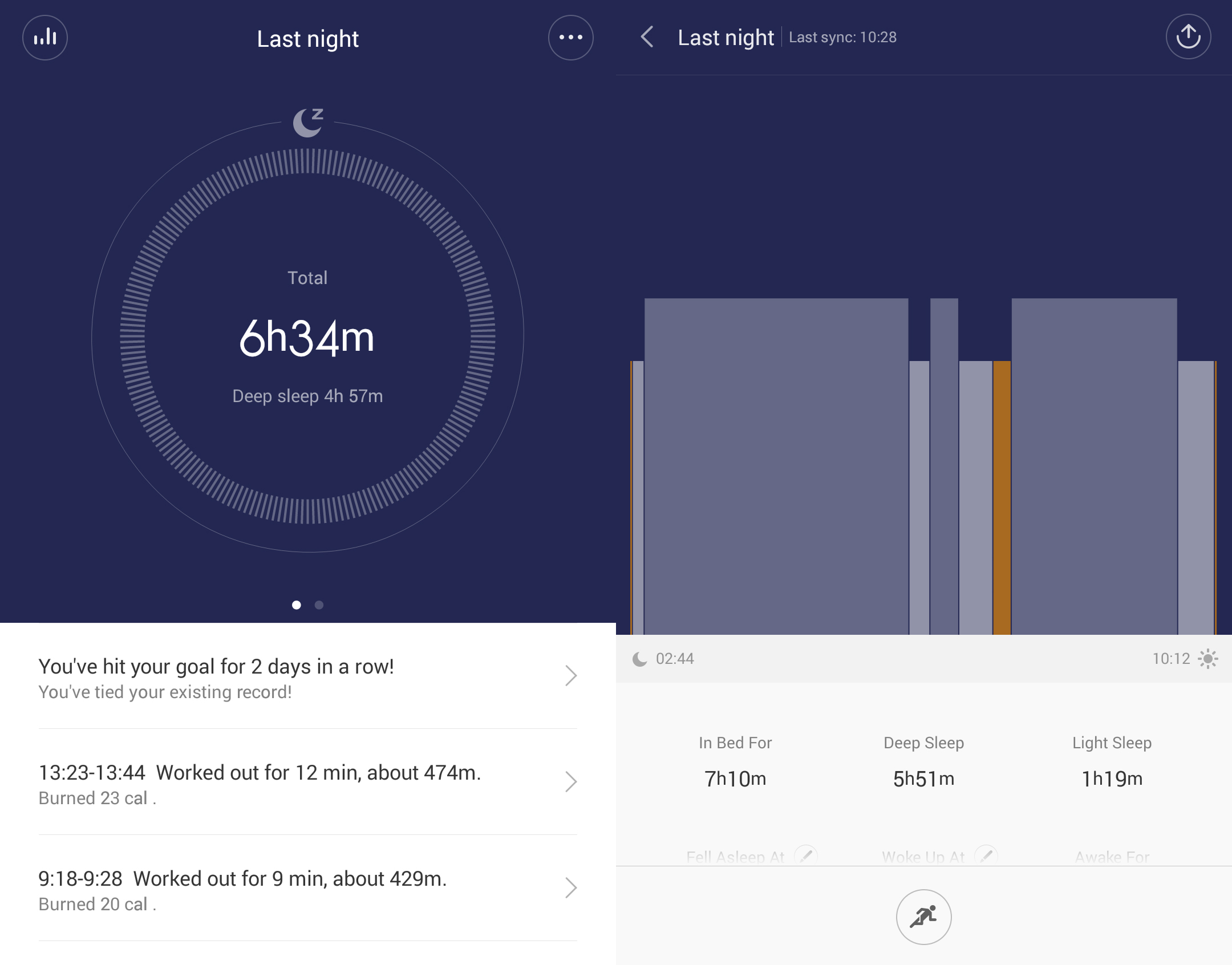Also see: Best Black Friday Fitness Tracker Deals Our review sample came from Mobile Fun, which charges just £28.99 for the Mi Band. That makes it a good £10 cheaper than the JawboneUp Move (£20 if you take into account the Move’s optional wrist strap), and significantly cheaper than its Fitbit rivals. (See all fitness band reviews.) But it’s not just the price that makes the Mi Band a better choice than the JawboneUp Move. While that device looks like something out of a Christmas cracker, the Mi Band is an elegant black silicone band with a sandblasted aluminium alloy core and shiny milled edges. Xiaomi says the Mi Band has been subjected to temperatures between -20ºC and 70ºC, drop-tested from 1.2m and corrosion-tested for cosmetic resistance. Even so, we found that after a week on close inspection the Mi Band shows some signs of wear and tear, but no more than would any other silicone strap. At an incredibly light 13g (14g on our scales with the band, 5g for the tracker alone) you barely notice the Mi Band on your arm, and with eight adjustment holes it’ll fit any wrist from 157- to 205mm. It’s also hypoallergenic, so even those with the most sensitive skin will be able to use the Mi Band. I can vouch for that. Faced with the Move’s splashproof design Xiaomi brings to the table full waterproofing to 1m with IP67 certification, so you could wear this fitness band in the bath or shower, and clean the band following a workout. But by far the best thing about the Mi Band when compared to its rivals is its class-leading battery life. Until now fitness bands were either rechargeable, offering about a week’s life, or contained a small replaceable battery that might last six months. The rechargeable Mi Band lasts a full 30 days, according to Xiaomi – and it really does. After a week’s use the battery in our Mi Band had drained just 25 percent. The manufacturer claims this outstanding battery performance is possible through a combination of an ADI military-grade accelerometer with ultra-low power consumption (less than one fifth of similar devices), a Dialog DA14580 low-energy Bluetooth 4.0 chip and a super-thin 8mm 41mAh battery. To charge the battery you’ll need to remove the Mi Band core and attach it to a proprietary USB cable. The Mi Band features three LEDs that when lifted in a checking-the-time movement flash to show how close you are to your daily activity goal. The gesture itself is tricky to get the hang of, although the Mi Band will also vibrate when you’ve hit your goal, and you can pair it with the Mi Band app on iPhone or Android to drill down into the specifics. That vibration alert also extends to phone calls if you so wish, which is handy when your phone is in a bag or pocket and you have in your headphones or simply don’t hear it ring, and you can use it to set a gentle alarm to wake you in the morning. One small gripe is that no English instructions come in the box with the Mi Band. We spotted a QR code that enabled us to figure out that we needed to download the Mi Band app, but some users may need a little bit more hand-holding than this. Once you’ve installed the app you’re prompted to set up a Mi account, providing details on your gender, age, height and weight, then specify a daily fitness goal. You’re then able to pair the band to the app, and thereafter Xiaomi’s fitness band is very intuitive in use. Upon opening the app the Mi Band will automatically sync with your phone over Bluetooth, updating the information on the number of steps you’ve taken that day or how many hours you’ve slept. This is shown as a circular graphic to make it easy to see how close you are to your ultimate goal. You can tap on either of these illustrations to view a hourly report of activity, which is particularly interesting when monitoring your sleep, with light- and deep sleep plotted on a chunky bar graph. This level of detail is available only for that day, but you can also compare performance over previous days.
The Mi Band app will tell you the number of steps you’ve taken, distance travelled and calories burned. It can also distinguish between running and walking, and in the settings you have access to Jumping rpe and Sit-up activities, allowing it to more accurately measure your activity. The beauty of the Mi Band’s sleep monitoring is there is no button to press to begin tracking – it’s automatic, and it’s also pretty accurate. Even if we took off the band for a couple of hours before we went to bed, leaving it lying motionless on the table, the Xiaomi Mi Band wasn’t fooled. It’ll tell you how long you were in bed for and how much of that time was spent awake or in light- or deep sleep.
Activity tracking is less accurate, but the Mi Band is flawed only so much as any other fitness tracker. We found we could gain bonus steps by vigorously shaking our arm or brushing our hair, for example, but when walking and watching the app it accurately tracked our steps. You can share your sleep or activity data too, but integration with other fitness or social apps is one area in which the Mi Band falls down. It’ll hook up to WeChat, Picasa, Line and Facebook, but only if those apps are preinstalled on your phone. If they aren’t then you’ll have to guess what they are from their icons, which is particularly difficult now that the Picasa app has been replaced with Photos. And when you do choose to share your data, you simply share a screenshot. There is no way to compete with friends for motivation – the most you get in terms of this is recognition of your performance in comparison to other Mi Band users. Follow Marie Brewis on Twitter. Marie is Editor in Chief of Tech Advisor and Macworld. A Journalism graduate from the London College of Printing, she’s worked in tech media for more than 17 years, managing our English language, French and Spanish consumer editorial teams and leading on content strategy through Foundry’s transition from print, to digital, to online - and beyond.