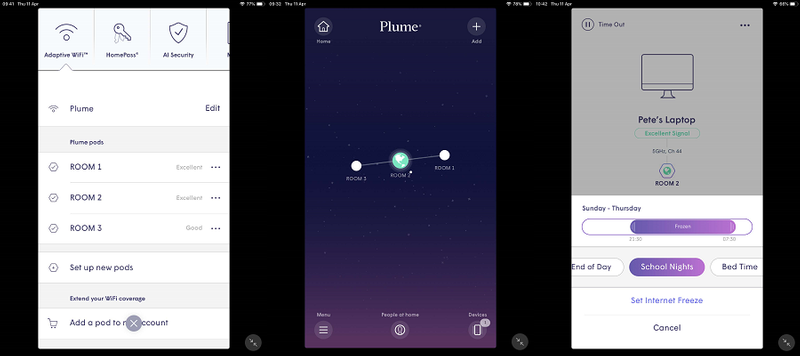It prefers to use the term Adaptive Wi-Fi, as the Plume devices have the ability to monitor your network usage over a period of time and speed up your data and bandwidth where you need it most. And, along with the hardware that it provides with its two Starter Kits, Plume also hopes to tempt you with a subscription-based ‘membership’ scheme that provides extensive parental controls and security features. Whatever you call it, the basics of setting up the Plume system are much the same as for any mesh router. The Starter Kits sold by Plume include three ‘pods’ – a combination of tri-band ‘SuperPods’ and dual-band ‘PowerPods’, depending on which kit you choose – and one of these pods need to be connected to your existing modem or router in order to connect to the internet. You can then place additional pods in other rooms around your home in order to boost your Wi-Fi signal into areas that a single router on its own might not be able to reach.
Price & Availability
There are two Plume Starter Kits available although, at first glance, the two kits look very similar as they both include three ‘pods’ with the same distinctive hexagonal design. The other important thing to remember is that you can’t simply buy the Starter Kits containing the router pods on their own, as you also have to pay an extra £99 ‘membership’ fee for at least the first year. The Superfast Starter Kit that we review here is designed for larger homes with three or four bedrooms, and includes three SuperPods. That kit costs £199, with the £99 additional membership subscription bringing the total cost to £298. The same Starter Kit costs $199 in the US, although it’s annoying to see that the additional membership fee for the US is only $60 – or $259 in total. If you don’t need the tri-band SuperPods, then there’s a second option for UK customers – which isn’t currently on sale in the US – with a basic Starter Kit containing just one SuperPod and two dual-band PowerPods. That’s available for just £99, although adding the membership fee means that the total price comes to £198. Get Plume in the UK and the US store. To be fair, those prices are still quite competitive when compared to other three-piece mesh networking kits. But, of course, the sting in the tail is that you’ll have to decide whether or not to continue paying the £99 annual membership fee at the end of your first year. That’s similar to the approach taken by devices such as Bitdefender’s Box 2, with its £89 subscription to the BitDefender Total Security suite, although some people might simply prefer to pay a one-off fee for a new router and then purchase security software separately. However, Plume did tell us that it is in talks with ISPs such as Talk Talk and Virgin in the UK, so customers might be able to get a discount if they purchase the Plume kits through their existing ISP.
Subscription Membership & App
The Plume app is only available for iOS and Android mobile devices, but it works well and guides you through the initial set-up process quickly and easily. You’ll need to enter your email address and a password to create an account with Plume, and then provide a name and password for your new Plume network. That only took a few seconds, though, and the app immediately detected the three SuperPods that we had set up in separate rooms and asked if we were ready to connect to the new network. The app also provides a useful range of additional features – just remember that most of these features require the £99 annual membership fee, and will stop working if you choose not to renew at the end of the first year. Like most routers, the Plume pods can create a guest network for visitors, but Plume goes a little further by allowing you to create separate passwords for different people, and limiting how long each person can use your network. Plume’s parental controls are quite extensive too. As well as having the ability to pause internet access for specific devices or individuals, and creating a regular schedule for internet access throughout the week, the Plume app also includes profiles for ‘kids’ and ‘teenagers’ that limit access to unsuitable material on the web. Other features include built-in protection against various types of malware, ransomware and keyloggers. The routers can also monitor data traffic to devices such as smart lights or security cameras that are connected to your network, in order to prevent hackers gaining access to your network through those devices. The parental controls and security features did seem to work well in our tests. When we assigned the ‘kids’ profile to an iPad it successfully blocked access to a number of adult web sites, and our Windows laptop was denied access to the download web site for the EICAR malware test files. The only question here is whether you’re prepared to commit to an ongoing annual membership fee for this level of protection.
Design & Features
The SuperPods and PowerPods included in the two Plume Starter Kits look very similar, with an unusual six-sided design that is both compact and sturdy. And, unusually, the pod devices have a three-prong plug sticking out the back, which means that you simply plug each pod straight into a mains socket, rather than using a separate power cable (although you could plug the pods into an extension lead if you want a bit more freedom to move them around). The three SuperPods in the SuperFast kit that we tested provide tri-band 802.11ac networking on the 2.4GHz and dual-5GHz bands, with 4×4 MIMO (multiple-input, multiple output) to ensure smooth data transmission to multiple devices all at the same time. Plume is strangely coy about quoting the speed of the SuperPods, but after making a bit of a nuisance of ourselves we found someone who quoted the SuperPods with a rating of AC3000 – or 3Gb/s. Each SuperPod also has two Gigabit Ethernet ports to provide wired connections – although one of those ports will be needed to connect the first SuperPod to your existing modem or router. There are no USB ports, though, so you don’t have the option of connecting a printer or hard drive that can be shared on the network.
Performance
Even if you decide not to keep your membership after the first year, the SuperPod kit that we tested will still perform very well indeed. Our existing Wi-Fi router can generally provide Wi-Fi speeds of around 490Mb/s when connecting to devices in the same room, but the Plume SuperPod that we connected to it via Ethernet managed to breeze ahead with an average speed of 666Mb/s – which is supernaturally creepy, but puts it among the fastest routers we’ve tested so far. But, as always, the real test for any mesh router kit (or ‘Adaptive Wi-Fi’) is to improve on the weak Wi-Fi signal that we normally get in our back office. This barely reaches 100Mb/s with our normal, standalone router, but with a second SuperPod set up in the office we saw the speed rise to an impressive 530Mb/s.
Verdict
The Plume SuperPods provide top-of-the-range speeds, and even with the necessary first year’s £99 subscription included they’re still quite competitively priced when compared to other high-end routers. Not everyone will need that level of performance, though, in which case it might make sense to opt for the less expensive Starter Kit with its dual-band PowerPods. There are also less expensive routers that still manage to provide good parental controls without requiring an annual membership fee. But, if you’re prepared to pay for top performance for your Wi-Fi network, along with comprehensive parental controls and security features then Plume has got it all.