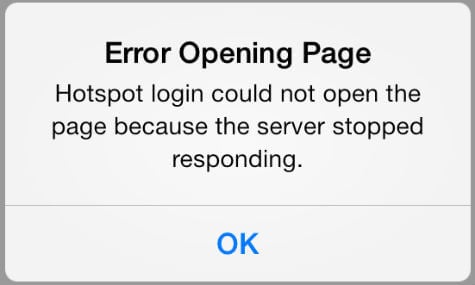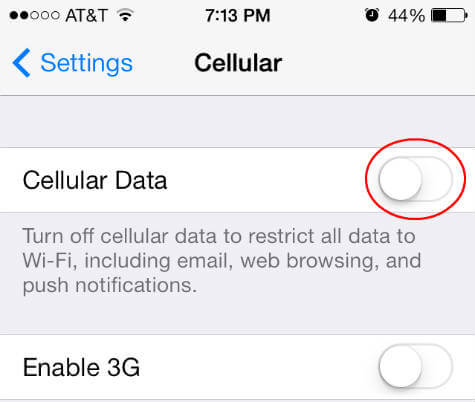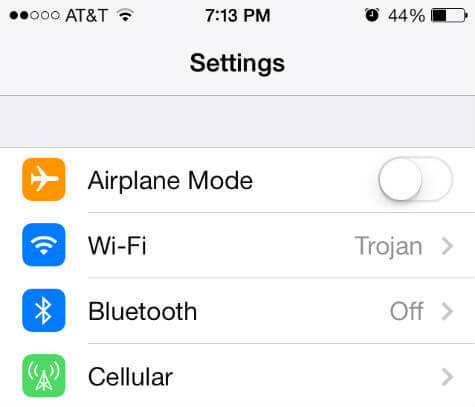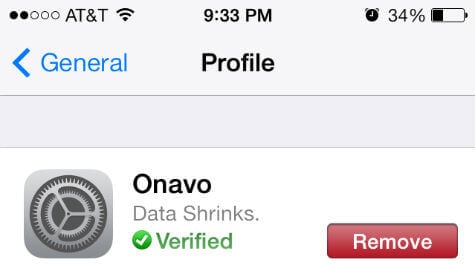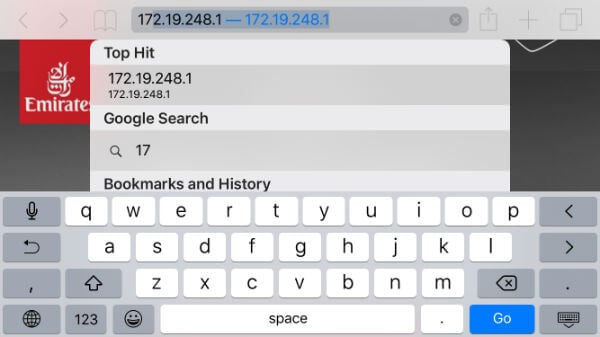Usually, your phone pops up this message when you try to connect a WiFi that requires authentication or login credentials to establish connection typically hotel or free public WiFi connection. There are simple workarounds that can resolve this problem and you will be able to connect the WiFi. We are listing a couple of solutions and most of the time the Hotspot Login Page Loading Error can be solved by the first solution that listed here.
Solution 1: Turn Off Cellular Data
Solution 2: Turn Off Ask To Join Networks.
Solution3: Reset Network Setting.
Solution 4: Turn Off or Remove Profiles you Installed.
You can reinstall your profile back later. Go through from the first solution to last, one workaround will work for you to connect your WiFi and save time.
Solution 5: Manually Enter Router IP
This workaround is a more guaranteed solution but demands a little bit more technical knowledge and experience. However, we simplified this with step by step explanations with a screenshot that will guide to resolve the issue. This workaround, we are finding out the router IP address manually and entering that information to avoid any domain name removing issue and this will load the login/auth page of the internet provider. This solution is a guaranteed workaround for this who have a problem while trying to access free internet connection. Please read the article How to Solve Wi-Fi Login Page not Loading Issue in iPhone & Connect Wi-Fi HotSpot for step by step instruction. The above solutions described here will resolve the issue of internet connectivity with your iOS device. This workaround is applicable for both iPad or iPhone. Please comment if you have any more solution to share here.
Δ