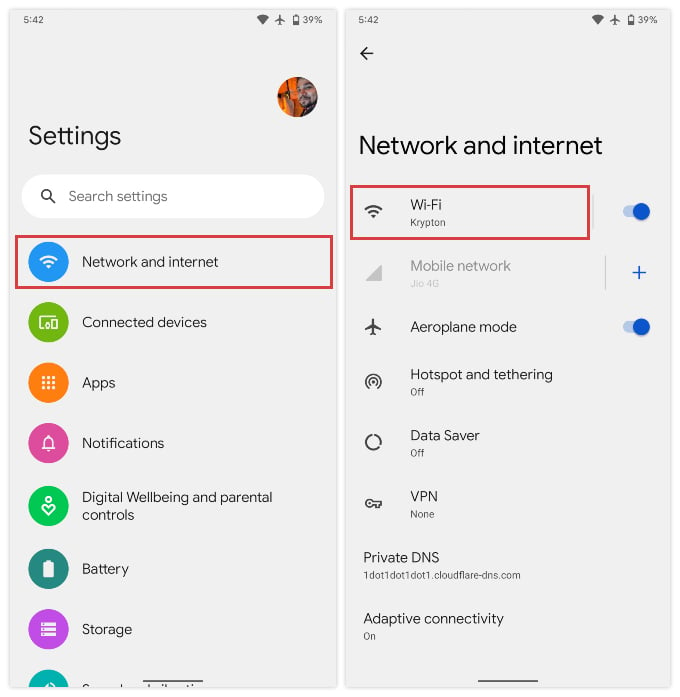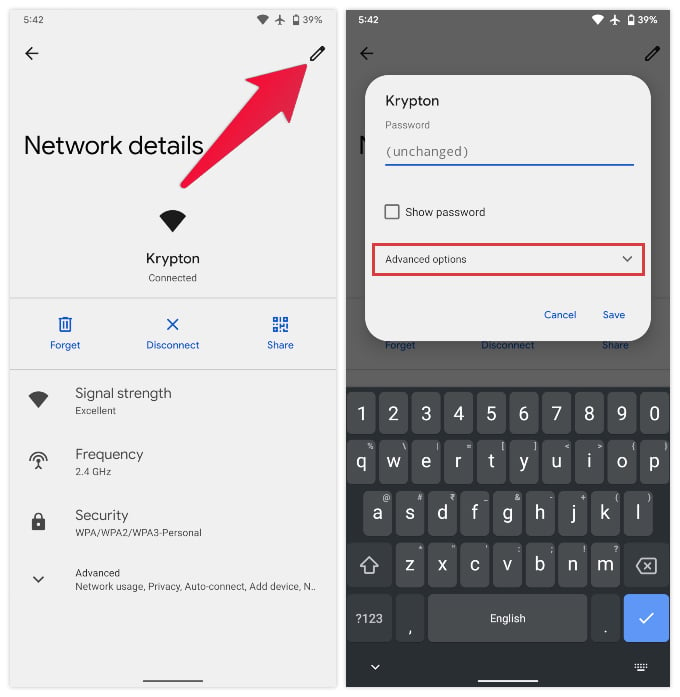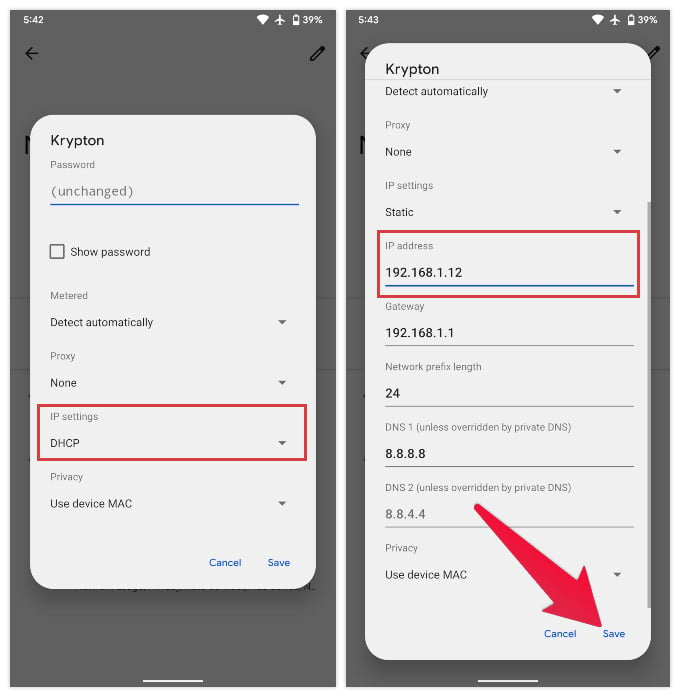The process to set a manual static IP address settings on Android is pretty simple but also pretty hidden. It’s rather difficult to stumble upon these settings on Android unless you know exactly what you’re doing. This makes sense, since most people won’t ever need to fiddle with things like IP addresses on their Android devices. But in this case, we do need to access those settings. So here’s how you can set a manual IP address settings on Android.
Set Manual Static IP Address Settings on Android
You can set the IP settings of your Android Phone or Tablet to connect with a constant IP address each time you are connecting. This can also be used to set up Advanced privileges in your Router if you are connecting the Android device with a constant IP every time.
Δ