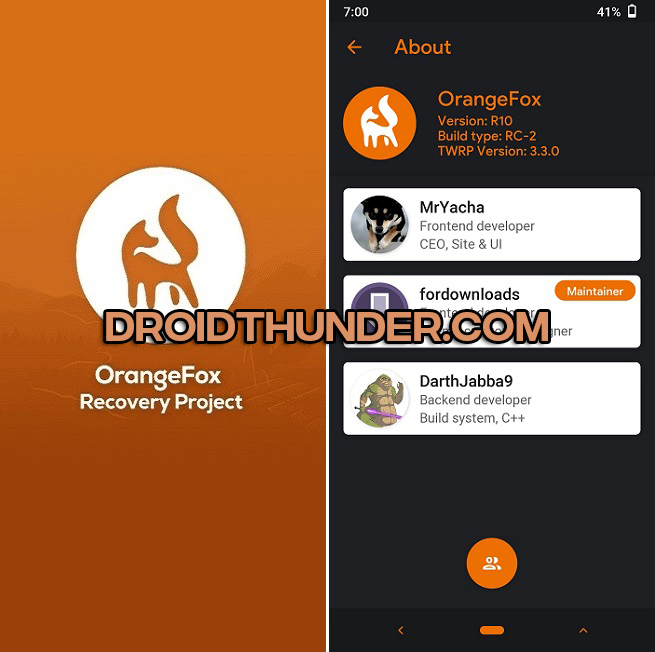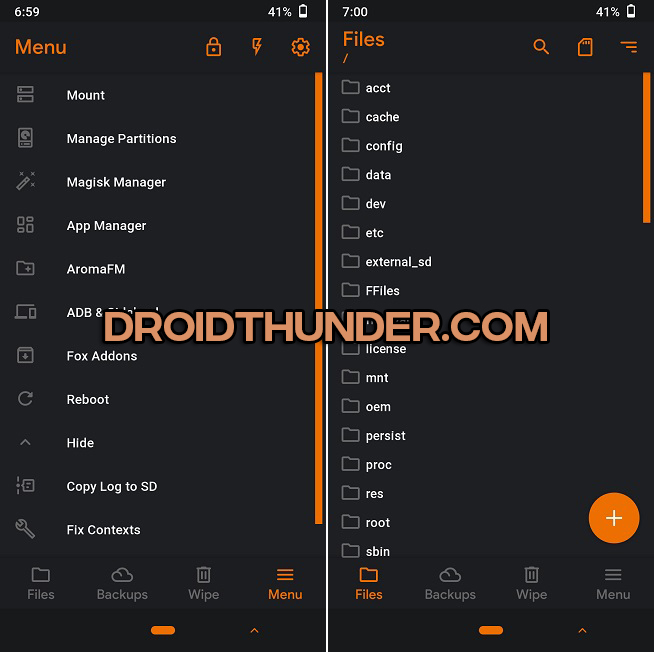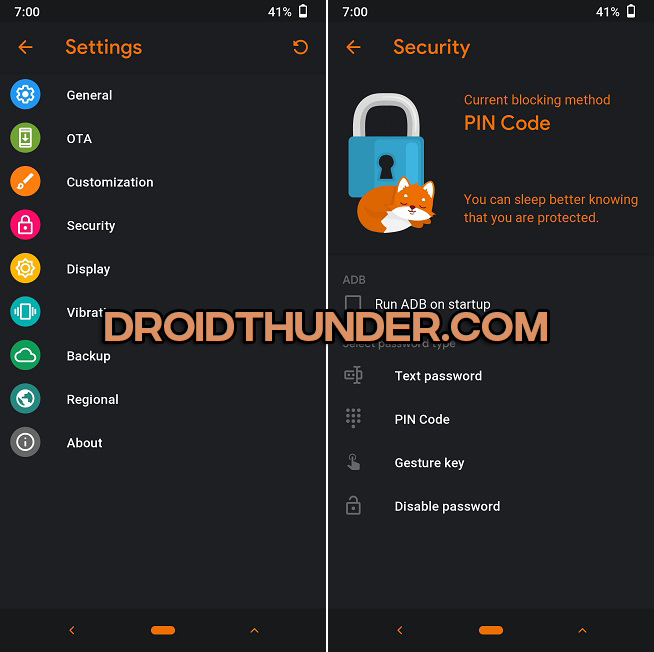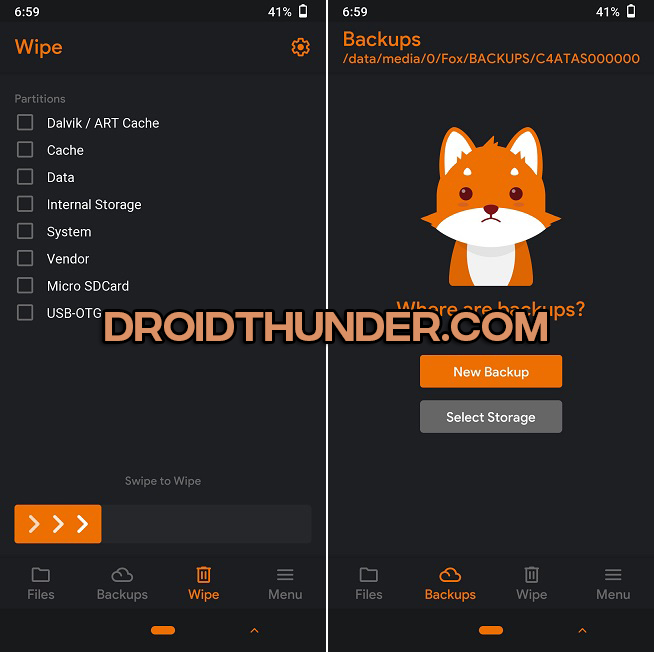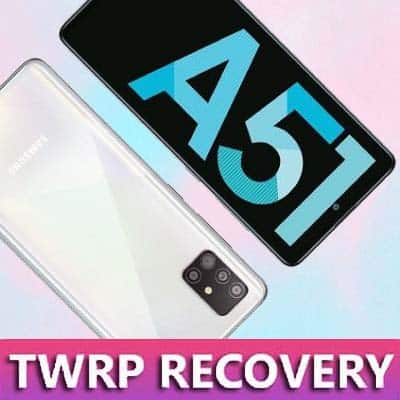Since Android is an open-source project, every other developer tries their hands at it. Due to this reason, there are plenty of custom ROMs and recoveries available for every Android phone. Orange Fox recovery is just another example of successful custom development. Orange Fox was initially developed for Xiaomi Redmi Note 4X Snapdragon (Mido). But, due to its immediate success and popularity, it was designed for various other Android OEMs. In this easy steps guide, we’ve listed direct download links of OrangeFox recovery for all Android devices.
What is OrangeFox Recovery?
OrangeFox is an advanced and fully customized recovery. It is the best alternative to TWRP and CWM recovery with a fully touch-based user interface. Moreover, it comes with XML-driven GUI and customizable themes. You no longer need to use power and volume buttons with touch UI. Besides, Orange Fox is based on the TWRP source code with plenty of additional functions. Moreover, it supports MIUI OTA updates, SuperSU, and Magisk. Additionally, it comes with built-in support to init.d functionality. Most importantly, Orange Fox supports both Treble and non-Treble ROMs. In a recent update, the developers have improved the recovery’s overall stability, quality, and security. Another recovery called the Redwolf features the same functions as Orange Fox. Hence, if your device is not compatible with Redwolf, you can always go for Orange Fox to flash custom ROMs.
OrangeFox Features
Supports Treble and non-Treble ROMs Up-to-date Oreo kernel, built from sources Increased compatibility with TWRP Optimized versions of community scripts Password, torch, led Synced with last Team win changes Better language support Implemented support for Flyme and MIUI OTA Built-in support for installing Magisk choice of a splash screen Built-in support for installing SuperSU Includes customization Inbuilt patches, like Magisk and password, reset patch Built-in support for installing init.d functionality choice of color scheme Password protection Updated with latest TWRP commits White Flashlight Fully open-source Support for MIUI and Custom ROM MIUI OTA support AromaFM choice of theme: black, dark, etc. Designed with last Material design 2 guidelines
Screenshots
Changelog
Added Support for the terminal from the file manager Re-signed the internal zips Replace ‘twrp format data’ with format /data Updated the ZIP signature verification Updated the initd addon Added Addon to remove survival scripts Many UI and other fixes and enhancements Work-around for MTP issues after data format Added file manager option to edit the selected file Support to open Magisk apk as a Zip file Flashable zip for backing up OrangeFox settings (/FFiles/OF_backup_settings.zip)
Download Orange Fox Recovery for Android phones
Download OrangeFox recovery for Redmi phones
Download OrangeFox recovery for Samsung phones
Download Orange Fox recovery for OnePlus 7T Pro
Download Orange Fox for Realme 6/6i/6s/7
Download Orange Fox for Realme X2
Download Orange Fox for Motorola Nexus 6
Download Orange Fox for Lenovo Vibe K5/K5 Plus
Download Orange Fox for LG G7 ThinQ
Download Orange Fox recovery for Huawei P8 Lite
Download Orange Fox for Asus ZenFone 5
Download Orange Fox for Asus Zenfone Max Pro M2
Download Orange Fox for Intex Cloud Q11
Note: If any of the above links have stopped working or are dead, then kindly let us know via the comments section given below. Notify me of follow-up comments by email. Notify me of new posts by email.
Δ