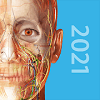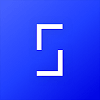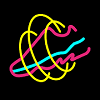I did a bit of research and found out a list of the best-augmented reality apps for Android that you should give a try. So read along to be amazed.
Just a Line
I tried the app to draw a game of X’s and O’s and it works brilliantly and doesn’t require any expertise to use it. So, what will you use it for? The app doesn’t have any in-app purchases or even ads and it is totally free to use. Key Features: Use Google’s ARCore technology | Create or write in 3D space | Built-in sharing feature to social media Download the app: Google Play Store
IKEA Place
Can’t decide what type, color, or design of a sofa or any furniture item would look in your house? Check out IKEA Place where you can see how these items will look using Google’s ARCode technology. Select the piece of furniture like a chain, use the camera feature within the app to scan the floor. Once the app detects the floor which should be non-reflective, you can place the item on it and see. IKEA Place offers a wide range of true-to-scale 3D models that you can check out across designs and colors. You can rotate the furniture item or artifact as needed, add multiple items to see how it will settle at your place. Take a picture and share it with your friends with the built-in sharing functionality. Note that IKEA Place is still bringing new functionalities and has a few existing bugs to resolve as well. The app is free to use and has no in-app purchases so do give it a try. Key Features: No in-app purchases | It uses Google’s ARCode technology | 3D true-to-scale models of furniture | Visual Search Download the app: Google Play Store
Google Translate
Google Translate is rated as one of the best-augmented reality apps for travelers as it lets users translate text in more than 103 languages. The app lets you translate 59 languages offline. It lets you hold a bilingual conversation with someone you don’t have a grasp on his/her language. The app translates handwritten texts supporting 95 languages. There’s a phrasebook feature that lets you store keywords handy for future references. Talking about its AR feature, the translation app from Google lets you point your camera towards any billboard or road sign or any image. Scan the image and it will flawlessly translate it supporting over 88 languages. It is pretty quick although it requires the internet to do so but it is instant. This should enable users to find their way to the destination in a foreign country without speaking the language. Moreover, the app takes care of audio translation as well. Key Features: Supports 103+ languages | Text translation | Instant Camera Translation | Bilingual conversations | Phrasebook | Cross-device sync Download the app: Google Play Store
Inkhunter
Are you a tattoo lover or a skeptic when you hear about getting inked with a tattoo? Inkhunter is at your service. The app uses augmented reality (AR) to project a tattoo design on any part of your body. Simply upload the tattoo design from your gallery or check out the huge library of tattoos within the app. You can search for tattoos by name or type using the search option. Once you like a tattoo, use the AR feature to place it wherever you would like to ink it. Now you can use the camera to view the virtual tattoo from any angle to see how it looks. This is a great option to see how a tattoo looks on your palm or wrist or anywhere without getting it inked first. You’ll find some great tattoos free in the library while many intricate designs will require you to pay to unlock. Use the built-in sharing option to flaunt it to your friends. Key Features: Use AR technology for tattoo | Huge library of paid & free tattoos | Built-in share option | Search tattoos by name Download the app: Google Play Store
AR Ruler App
Don’t have or can’t find a tape measure at home? Install AR Ruler App from Grymala that lets you measure distance, angle, and others using augmented reality. The app works by scanning through the surface or plane. Once the app detects the plan, simply use the AR Ruler feature, select whether you want to calculate distance or height or others. Now it requires you to trace the path you want the measurements such as four sides of a tabletop. The app can calculate volume, plan, height, angle, area and perimeter, distance, and others. Note that the app does produce near accurate measurement while in some cases, it could be precise. It needs a bit of trial and error until you get it used. But it may not be used as an alternative to measuring something professionally. It supports linear measurements in the yard, feet, inches, mm, m, and cm. Key Features: Uses ARCore technology | Measure Angle, distance, height, volume, perimeter | Available across iOS and Android devices | Export in PDF Download the app: Google Play Store
Human Anatomy Atlas 2021
So this one is pretty niche and informative. The app looks at the human body, the most complicated machine. It gives students, professionals, and anatomy enthusiasts a detailed look into how the body works. Human Anatomy Atlas 2021 already has everything from textbook-level definitions to a full-fledged AR model for a near-practical knowledge. The app includes 10,000 anatomical models with their respective descriptions in multiple languages. You can have a superficial look at the human body or dig deep into its nervous system, organs, and even veins and arteries. You can dissect organs and other anatomical elements to see what’s inside and how it works. It has provided microanatomy models, sample animations, muscle actions, and counting. Get a textbook-level definition for everything you need to know. Draw and save it as notes or email it to whomsoever you want. It is a full 3D anatomical model that would allow you to learn more about each organ in the body. Check out Human Anatomy Atlas 2021, one of the best augmented reality apps for sure. Key Features: Available in multiple languages | 10,000+ 3D anatomical models | Textbook-level definitions | Highlight, draw, save and email Download the app: Google Play Store
ROAR
ROAR is a great application of augmented reality focused mainly towards business owners. It lets business owners create AR markers that can be used as an AR online storefront for customers. The app already recorded more than 3 million scans and uses AR to showcase products and categories to users. They can also check popular categories people look at when on AR all on your phone in an augmented space. The in-app store for users provides deeper and engaging content at will and they can purchase products they like as well. Read reviews, pricing, and other details while in the app and that too in a 3D space. This app is particularly focused on businesses to boost their sales. It has a lot of potential thanks to using augmented reality for field sales. Key Features: Compatible with both ARKit & ARCore | Scan and interact with products | Rear Reviews, pricing | In-app store for purchase Download the app: Google Play Store
Mondly AR
Learning a new language is not that easy if you are all alone reading from a book or dictionary or watching some videos. Try Mondly AR, an effective language learning app that uses AR to import visual cues with words. The app supports 31 languages ranging from English, Hungarian, Bulgarian, Russian, and others. What’s unique about the app is that it shows you a virtual learning assistant that helps in learning a whole new language. There is a chatbot and speech recognition system that takes care of your pronunciation for a wholesome experience. The chatbot Mondly will assist you in holding a real-life conversation in AR and it will use facial expressions to make it real-like. Next up, you can access Mondly, the interactive chatbot, anytime and anywhere at your convenience. Key Features: Supports 31 languages | Virtual Language Learning Assistant | Backed by artificial intelligence | Chatbot & speech recognition capability Download the app: Google Play Store
SketchAR
Learning to sketch a portrait but can’t get the hang of it? Check out SketchAR, an amazing app that uses augmented reality to project a layer with a virtual image on any surface. You can trace the outlines of the image and get set to sketching the image on a canvas. The app uses both AR and computer vision to bring this trait to work on it. You can check out 398+ guided lesions to draw Graffiti, Wildlife, Hieroglyphs, Anime, and others on-board. Point the phone’s camera on a wall or canvas or a piece of paper and you are good to go with it. SketchAR is a popular app among anime and graffiti creators. Furthermore, it has step-by-step drawing tutorials who want to master this skill. The tutorials are thorough and help utilize the right sets of tools for the particular type of sketch you want to draw. Use it to gain professional insights into the world of a sketch. The app has materials from beginners to far fetched advanced experts who want to hone their skills further. Key Features: 100.500+ effective drawing lessons | Learn step-by-step drawing | 398+ guide lessons Download the app: Google Play Store
Wanna Kicks
Love sneakers? Thinking of buying a new Air Jordan 1 but aren’t sure how it will actually look when you wear it? Wanna Kicks lets you check out all cool and breezy sneakers from popular brands like Puma, Nike, Adidas, and others. You can search from the huge catalog of sneakers available on-board the app. Scroll for more and tap the one you want to try. It is sort of you visiting an actual outlet to try sneakers before buying it. The only difference is, you are using your phone, and this app’ AR capability to try these sneakers from all possible angles. The app isn’t perfect so expect some errors here and there since AR apps aren’t accurate as of now. The app updates the catalog almost daily. You can use its social media plug-in option to share the sneakers you wore in an AR view. Trust me, it won’t be easy to discern if its OG or just a pic simply by looking at it. Key Features: Huge collections of sneakers | Choose colors | Snap photo and share via Social media plugin | AR-enable app Download the app: Google Play Store AR gives you a new perspective towards using an app on your smartphone. As the AR technology is still in development, there are only limited things we can do with these types of apps. We did a bit of researching to find out these 10 best AR Apps for Android that you can try. There’s, of course, more but let’s say these are some of the best that you should give it a try.
Δ